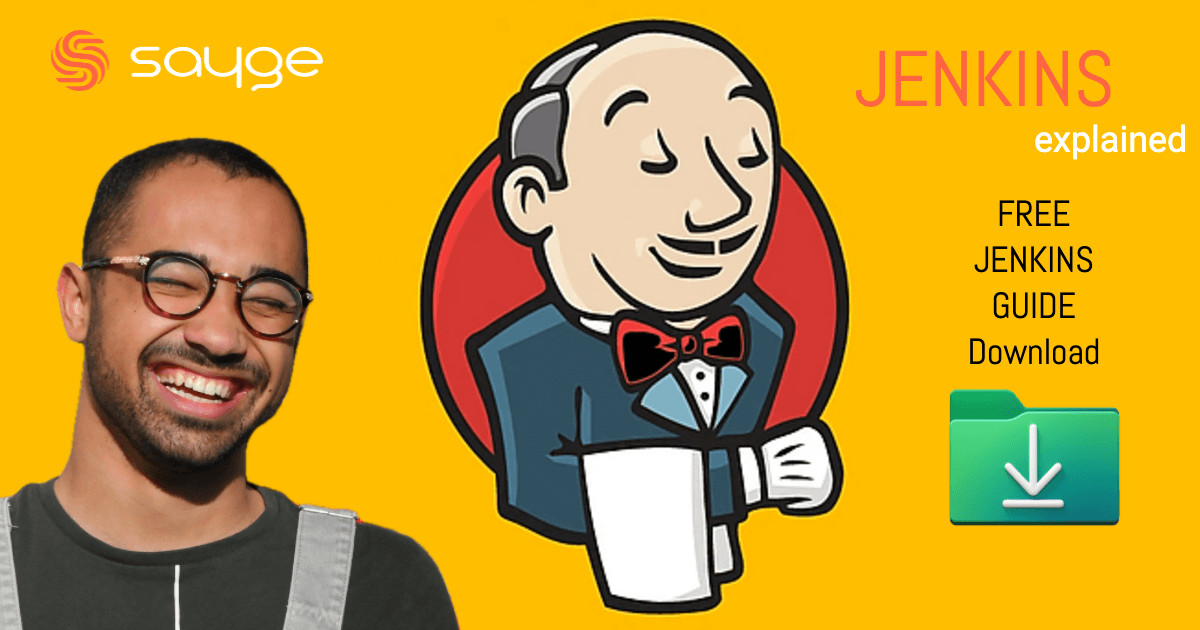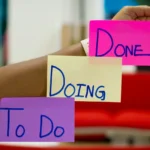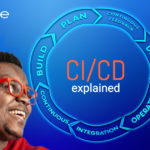Jenkins is the leading open-source automation server widely used for continuous integration and continuous deployment (CI/CD) in modern software development workflows. Get an overview of Jenkins and the benefits of using Jenkins for automation, scalability, and integration.
Core Concepts and Terminology
Before we dive into the installation and configuration of Jenkins, let’s familiarize ourselves with some key concepts and terminology:
- Projects: In Jenkins, projects represent the software applications or services that you want to build, test, and deploy.
- Nodes: Nodes, also known as agents or slaves, are the machines where Jenkins runs jobs. They can be physical machines or virtual environments.
- Executors: Executors are the worker threads on a node that perform the actual build and deployment tasks assigned by Jenkins.
- Builds: Builds are the results of running a job in Jenkins. They include the compiled code, test reports, and other artifacts generated during the build process.
- Plugins: Jenkins provides a vast ecosystem of plugins that extend its functionality. Plugins can be used to integrate with external tools, add new build steps, or enhance the user interface.
It’s important to understand the difference between continuous integration and continuous deployment. Continuous integration refers to the practice of merging code changes from multiple developers into a shared repository and running automated tests to detect integration issues early. On the other hand, continuous deployment involves automatically deploying the application to production after passing all the necessary tests.
Jenkins plays a crucial role in CI/CD by providing a platform to automate the build, test, and deployment processes.
It helps teams achieve faster feedback cycles, reduce manual errors, and ensure consistent software quality.
Dedicated Full Stack Developers
Hiring Full Stack developers gives businesses access to pros proficient in various technologies and frameworks. Their versatility streamlines collaboration, leading to faster development and enhanced efficiency.
Getting Started with Jenkins
Now that we have a good understanding of the core concepts, let’s proceed with the installation and configuration of Jenkins. Here are the steps to get started:
- Installation Requirements: Before installing Jenkins, ensure that your system meets the necessary requirements. Jenkins is compatible with various operating systems, including Windows, macOS, and Linux.
- Step-by-Step Installation: Follow our comprehensive installation guide to set up Jenkins on your preferred platform. The installation process is straightforward and well-documented.
- Basic Configuration: Once Jenkins is installed, you can access the Jenkins dashboard through your web browser. Take some time to configure basic settings, such as setting up administrative credentials and configuring global tool installations.
The Jenkins dashboard is where you’ll find all the essential features and navigation options. It provides an overview of the current status of your jobs, recent build history, and access to various administrative functions.
Building Your First Jenkins Job
With Jenkins up and running, it’s time to create your first job. Jenkins offers different types of jobs, such as freestyle projects and pipeline projects. Freestyle projects provide a simple and flexible way to define build steps, while pipeline projects offer a more structured approach using a Jenkinsfile.
When configuring a job, you’ll need to specify the source code management system, such as Git integration, to retrieve the latest code changes for building. Jenkins supports a wide range of source code management systems, making it easy to integrate with your preferred version control tool.
Build triggers determine when Jenkins should start a new build. You can trigger builds based on various events, such as code commits, scheduled intervals, or webhook-based notifications from external systems like GitHub.
Once the build is triggered, Jenkins executes the defined build steps. Common build steps include compiling code, running tests, generating documentation, and packaging the application. Jenkins provides a wide range of build step options out-of-the-box, and you can also install additional plugins to extend this functionality.
After the build is completed, you can configure post-build actions, such as sending notifications, archiving build artifacts, or triggering deployments to staging or production environments. These post-build actions are crucial for automating the entire CI/CD pipeline.
Advanced Jenkins Features
Jenkins offers several advanced features that can further enhance your CI/CD workflows. One such feature is Pipeline as Code, introduced with the Jenkins Pipeline plugin. With Pipeline as Code, you can define your entire build pipeline using a Jenkinsfile, which is a text file written in Groovy syntax. This approach allows for version-controlled, repeatable, and scalable build pipelines.
Plugins play a significant role in extending Jenkins’ functionality. You can find, install, and manage plugins directly from the Jenkins dashboard. Some recommended plugins for enhanced functionality include:
- Plugin A
- Plugin B
- Plugin C
These plugins can help you integrate with popular tools, automate additional build steps, and improve the overall user experience.
Integrating Jenkins with GitHub for Automated Builds
One of the key integrations in Jenkins is with GitHub, a widely used version control system. Integrating Jenkins with GitHub allows for automated builds triggered by code commits or pull requests. This integration ensures that your builds are always up-to-date with the latest code changes.
To integrate Jenkins with GitHub, you can use the Jenkins GitHub plugin. This plugin provides features such as webhooks for automatic build triggering, GitHub authentication for secure access, and the ability to report build status back to GitHub pull requests.
By leveraging this integration, you can achieve a seamless CI/CD workflow, where changes pushed to GitHub trigger automated builds in Jenkins, leading to faster feedback and more reliable software releases.
Would you like to get engaged with professional Specialists?
We are a software development team with extensive development experience in the Hybrid and Crossplatform Applications development space. Let’s discuss your needs and requirements to find your best fit.
Free Download Jenkins in a Nutshell guide
To get you started download our free “Jenkins in a Nutshell” guide pdf.
Best Practices and Tips
As you continue to use Jenkins for your CI/CD workflows, it’s essential to follow some best practices to ensure security, scalability, and performance:
- Implement security best practices by managing access and permissions in Jenkins. Restrict administrative privileges and ensure that only authorized users have access to sensitive information.
- Secure your Jenkins configuration by using secure credentials, enabling HTTPS, and regularly updating Jenkins and its plugins.
- Implement scalability strategies to handle growing build loads. This can include distributing builds across multiple nodes, using cloud-based agents, or leveraging Jenkins’ built-in support for distributed builds.
- Optimize performance by fine-tuning Jenkins’ configuration, such as adjusting executor and build queue settings, and using caching mechanisms for dependencies.
Jenkins Learning Resources
If you’re looking to learn more about Jenkins, there are plenty of resources available:
- Official Documentation and Tutorials: The Jenkins website provides comprehensive documentation and tutorials to help you get started and explore advanced features.
- Community Resources: Join forums, social media groups, and other online communities to connect with fellow Jenkins users, ask questions, and share knowledge.
| Type | Resource | Description |
|---|---|---|
| Official Documentation | Jenkins User Documentation | Comprehensive guide covering all aspects of Jenkins, from setup to advanced features. |
| Tutorials | Jenkins Pipeline Tutorial | Introduces the Jenkins Pipeline and provides a detailed guide on how to create and run a pipeline in Jenkins. |
| GitHub Repository | Jenkins on GitHub | Explore the source code, contribute to the Jenkins project, or fork the repository to start your own version. |
Jenkins is a powerful automation server that plays a critical role in modern software development workflows. By automating the build, test, and deployment processes, Jenkins helps teams achieve faster feedback cycles, reduce manual errors, and ensure consistent software quality. We encourage you to start small projects with Jenkins and gradually explore its advanced features to unlock its full potential. Happy Jenkins-ing!
Appendix
In this appendix, you’ll find some additional information to help you troubleshoot common issues and understand key terms used in this tutorial:
Troubleshooting Common Issues: Learn about common pitfalls in Jenkins and how to resolve them
Troubleshooting common issues in Jenkins involves understanding and resolving a variety of challenges that can arise due to its extensive use in CI/CD pipelines. Here are some of the common pitfalls and their resolutions based on findings from CloudBees and Jenkins’ official documentation:
Jenkinsteins and Jenkins Islands: One common issue is the creation of a single, monolithic Jenkins server (referred to as “Jenkinsteins”) that can lead to sluggish performance, single points of failure, plugin conflicts, and over-dependency on individual configuration. On the other hand, having multiple, disconnected Jenkins controllers (“Jenkins Islands”) can result in governance nightmares, compliance challenges, lack of collaboration, and hidden costs. The solution involves optimizing and scaling Jenkins to avoid these pitfalls by creating a shared, centrally managed, governed experience for all development teams running Jenkins.
.
Fragile Instances and Plugin Management: Fragile Jenkins instances that avoid upgrades and changes can be problematic, as can losing track or control over which plugins are used. Addressing these issues requires careful management of Jenkins instances and plugins to ensure stability and functionality
.
Slow Restarts, Outages, Governance, and Compliance Concerns: Experiencing multiple outages, slow restarts, and concerns over security and credential management requires comprehensive strategies to manage and scale Jenkins effectively. Implementing best practices for instance management, plugin use, and security can mitigate these issues.
For more detailed guidance on troubleshooting and resolving common Jenkins issues, the Jenkins official documentation provides a wealth of information, including diagnosing errors and obtaining thread dumps. Additionally, scmGalaxy offers a Jenkins Troubleshooting Guide that consolidates various troubleshooting techniques.
Addressing these common pitfalls involves a strategic approach to Jenkins management and scaling, ensuring a more stable, secure, and efficient CI/CD pipeline.
Glossary of Terms
Projects: In Jenkins, projects are the central units of work and represent the software applications or services that developers intend to build, test, and deploy through the Jenkins pipeline.
Nodes: Referred to as agents or slaves in some contexts, nodes are the machines (physical or virtual) on which Jenkins executes the jobs. They are the workhorses that carry out the tasks assigned by Jenkins.
Executors: Executors are the worker threads within a node that execute the jobs assigned by Jenkins. Each executor is capable of handling one job at a time.
Builds: The output of executing a Jenkins job, builds are the executed instances of a project that include compiled code, test reports, and other artifacts generated during the job’s execution.
Plugins: Plugins extend Jenkins’ core functionality, offering integration with external systems, additional build and deployment steps, and enhancements to the user interface. The Jenkins ecosystem supports a vast array of plugins for various purposes.
Continuous Integration (CI): A development practice where developers frequently merge their code changes into a central repository, followed by automated builds and tests. The main goal is to detect and resolve integration errors as quickly as possible.
Continuous Deployment (CD): The process of automatically deploying all changes to the production environment after they pass the necessary automated tests, ensuring that software is delivered to users quickly and reliably.
Pipeline as Code: An approach where the CI/CD pipeline is defined as code, typically in a Jenkinsfile. This allows for the pipeline configuration to be versioned, shared, and treated as any other codebase.
GitHub Integration: The process of connecting Jenkins with GitHub to enable automated builds triggered by events such as code commits or pull requests, facilitating a seamless CI/CD workflow.
Security, Scalability, and Performance Best Practices: Guidelines and strategies for securing Jenkins, scaling Jenkins infrastructure to meet demand, and optimizing Jenkins’ performance to ensure efficient and reliable builds.
This glossary provides concise definitions of fundamental concepts and terminology related to Jenkins and its role in automating the build, test, and deployment processes within a CI/CD framework. Understanding these terms is crucial for effectively using Jenkins and implementing CI/CD practices in software development projects.