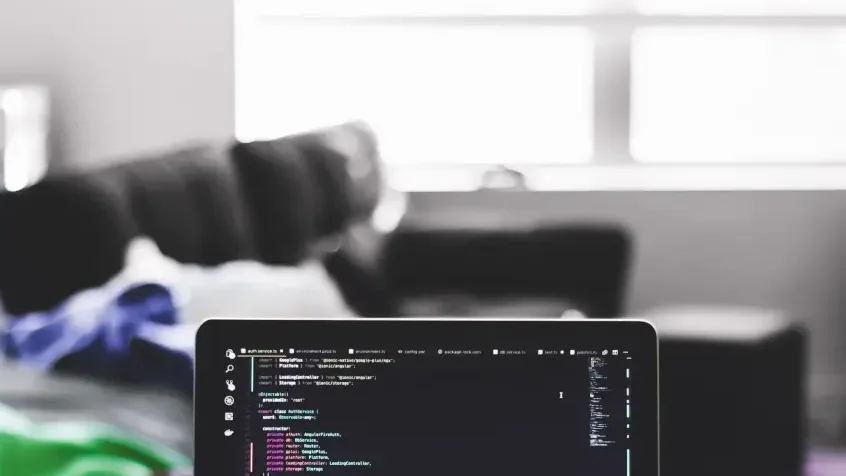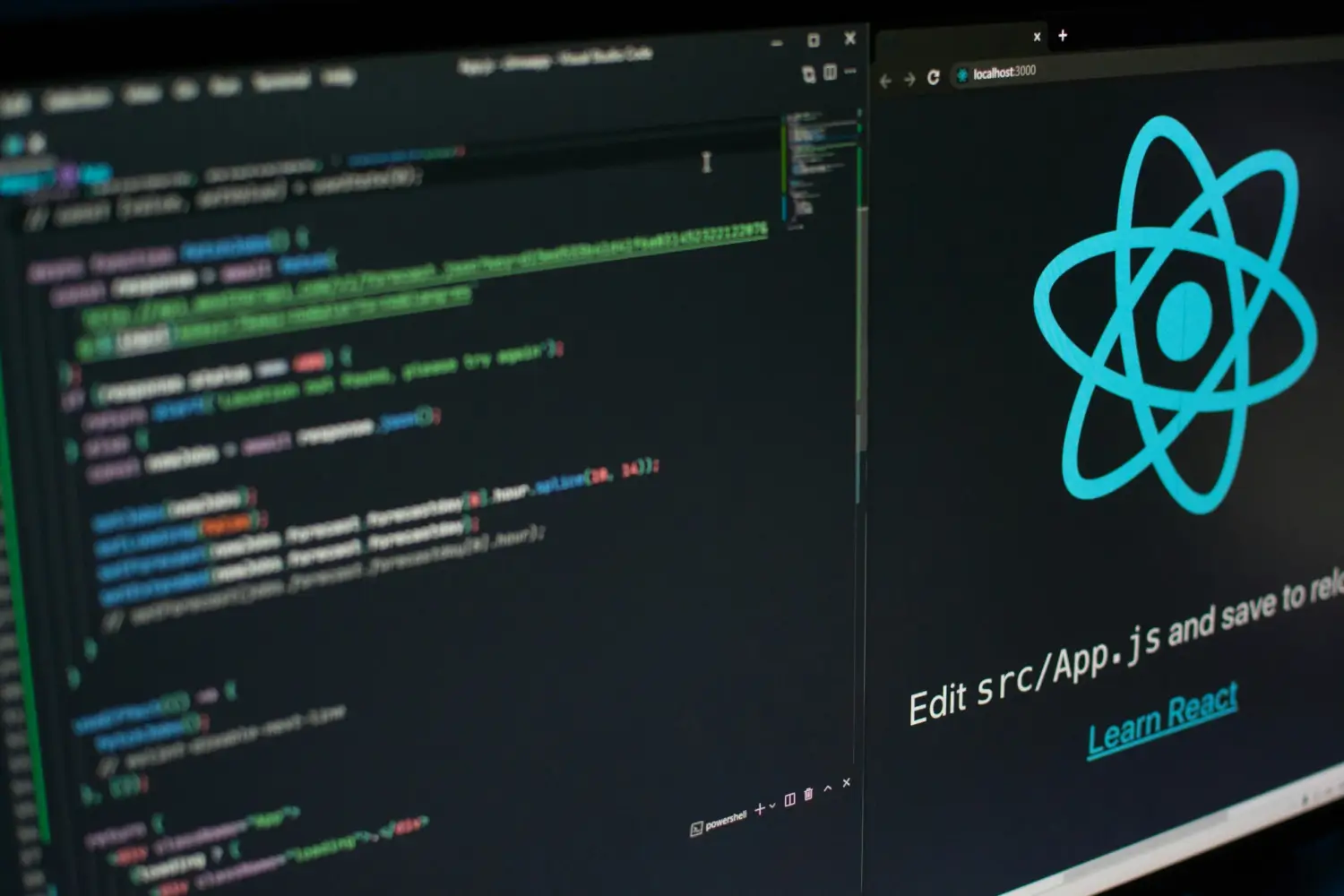As a Java developer, you may be considering a transition to developing with Flutter, a popular cross-platform framework for building mobile applications. This article will explore the similarities and differences between Java and Flutter, the challenges you may face during the transition, the benefits of developing in Flutter, setting up the development environment, tips to learn Flutter faster, and the job opportunities that await Flutter developers in 2024.
Similarities and Differences
Java and Flutter are both used for developing mobile applications, but they differ in terms of programming languages, frameworks, and development approaches. Java is an object-oriented programming language, while Flutter uses Dart, a modern and expressive language. Both platforms have their own set of libraries and frameworks, with Java relying on Android SDK and Flutter utilizing its own UI framework.
One of the key similarities between Java and Flutter is the ability to build cross-platform applications. Java allows developers to write code once and run it on multiple platforms using the Java Virtual Machine (JVM). Similarly, Flutter enables developers to create apps for both iOS and Android platforms with a single codebase, thanks to its reactive UI framework.
To 10 Key Differences of Flutter vs. Java
When examining code-level differences between Flutter and Java, notable distinctions emerge:
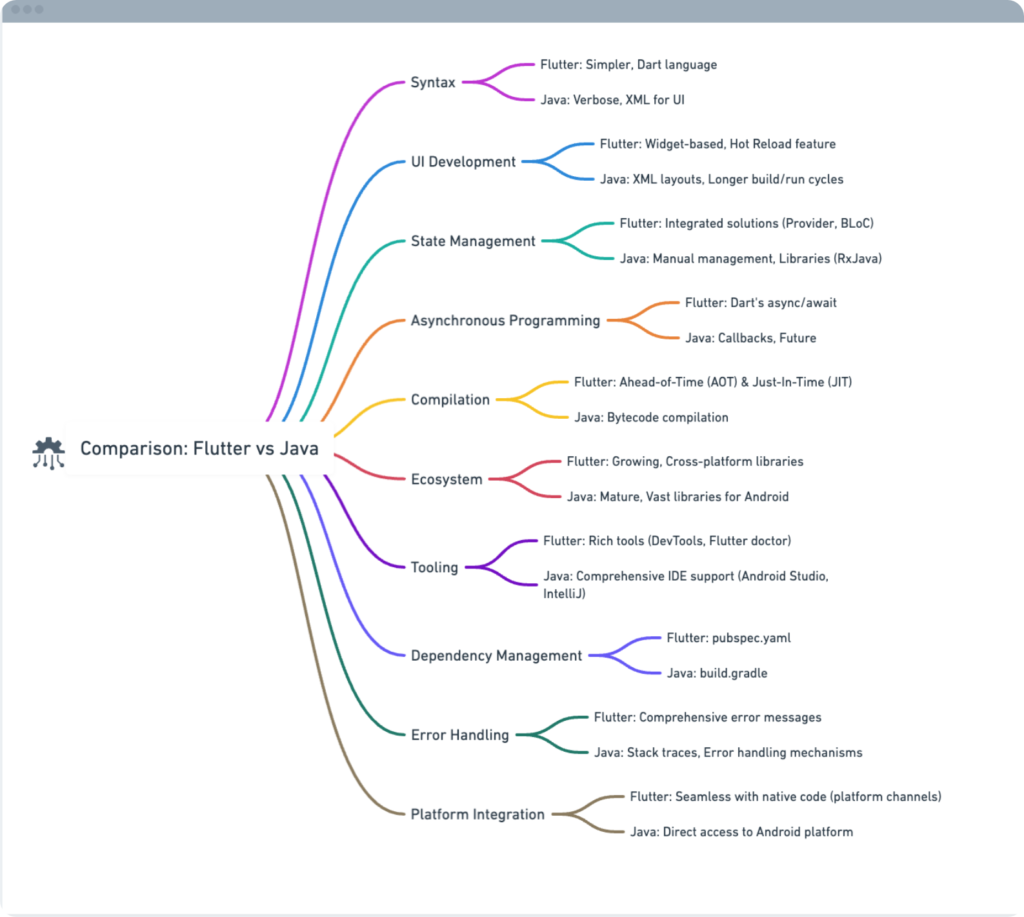
- Syntax: Flutter utilizes Dart, known for its simplicity, while Java follows its own syntax, influenced by C++.
- UI Development: Flutter’s widget-based UI development contrasts with Java’s XML-based approach for Android.
- State Management: Flutter employs its own state management solutions like Provider, while Java often relies on traditional methods.
- Asynchronous Programming: Dart’s async/await syntax differs from Java’s callback-based approach.
- Compilation: Flutter’s compilation to native ARM code contrasts with Java’s bytecode compilation.
- Framework Ecosystem: Flutter’s ecosystem is newer and growing, while Java boasts a mature ecosystem with extensive libraries.
- Tooling: Flutter’s hot reload feature speeds up development compared to Java’s build/run cycles.
- Dependency Management: Flutter’s pubspec.yaml file manages dependencies differently from Java’s build.gradle.
- Error Handling: Dart’s exception handling differs from Java’s try-catch-finally blocks.
- Platform Integration: Flutter’s platform channels contrast with Java’s native Android API usage.
The Transition Process
Transitioning from Java to Flutter may present some challenges, especially if you are not familiar with Dart or reactive programming. However, as a Java developer, you already possess strong programming fundamentals, which will be beneficial during the transition. Learning Dart and understanding Flutter’s reactive programming model may take some time, but with dedication and practice, you can quickly become proficient.
Benefits of Developing in Flutter
Developing with Flutter offers several advantages over traditional Java development. Firstly, Flutter provides a hot reload feature, allowing you to instantly see the changes you make to the code without restarting the application. This significantly speeds up the development process and enhances productivity.
Secondly, Flutter’s reactive UI framework enables you to create visually stunning and highly performant applications. The framework’s extensive widget library and customizable UI components make it easy to build beautiful user interfaces that run smoothly on both iOS and Android devices.
Setting up the Environment
To start developing with Flutter, you need to set up your development environment. First, you’ll need to install Flutter SDK, which includes the Flutter framework and Dart programming language. Next, you’ll need to configure your IDE (Integrated Development Environment) of choice, such as Android Studio or Visual Studio Code, to work with Flutter. The Flutter documentation provides detailed instructions for setting up the environment on different platforms.
Tips to Learn Flutter Faster
Here are some tips to help you learn Flutter more efficiently:
- Start with the official Flutter documentation and follow the step-by-step tutorials.
- Join online communities and forums dedicated to Flutter development, such as the Flutter Dev community on Reddit or the Flutter Discord channel.
- Participate in Flutter hackathons or coding challenges to practice your skills and learn from experienced developers.
- Explore open-source Flutter projects on platforms like GitHub to gain insights into best practices and real-world implementation.
- Consider taking online courses or attending workshops to deepen your understanding of Flutter development.
Alternative Approach: Using Java Code in Flutter
To write custom platform-specific code in Flutter, you have several options :
- Platform Channels: Utilize platform channels to establish communication between Flutter code and platform-specific code written in languages like Kotlin, Java, Swift, Objective-C, C++, or C.
- Message Passing: Implement message passing between Flutter and non-Dart portions of the app using platform channels. This allows asynchronous communication for responsiveness.
- Pigeon Package: Alternatively, you can use the Pigeon package for structured and typesafe message passing with code generation.
- Platform Adaptations: Flutter automatically adapts certain platform-specific functionalities within the framework, reducing the need for custom code.
If you’re considering whether to stick with Java or switch to Dart for Flutter, Dart offers seamless communication with native APIs, enhancing Flutter’s capabilities. While Flutter can incorporate Java code through platform channels, Dart is the primary language for custom-specific code, simplifying integration and development. Dart’s simplicity and alignment with Flutter’s framework make it a compelling choice for building cross-platform apps.
Job Opportunities in 2024 for Flutter Developers
The future of Flutter development looks promising. As more companies adopt Flutter for their mobile app development needs, the demand for skilled Flutter developers is expected to rise. By 2024, the job market for Flutter developers is projected to be highly competitive, with ample opportunities for those with expertise in building cross-platform applications.
Companies such as Google, Alibaba, and Tencent have already embraced Flutter, and many others are following suit. With its growing popularity, Flutter offers developers a chance to work on exciting projects, contribute to a vibrant community, and stay at the forefront of mobile app development.
Would you like to get engaged with professional Flutter Specialists?
We are a software development team with extensive development experience in Flutter applications development. Let’s discuss your needs and requirements to find your best fit.
Conclusion
Transitioning from Java to Flutter may require some effort, but it can open up new opportunities and enhance your mobile app development skills. By understanding the similarities and differences between the two platforms, setting up the development environment, and dedicating time to learn Flutter, you can position yourself as a sought-after Flutter developer in the future job market. Embrace the future of mobile app development with Flutter and unlock a world of possibilities.