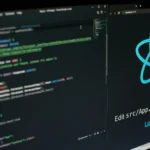The Basics of Flutter and How It Differs from Traditional Web Development
If you are a web developer looking to expand your skills and venture into mobile app development, Flutter is an excellent choice. Flutter is an open-source UI software development kit created by Google, which allows developers to build cross-platform applications with a single codebase. It uses the Dart programming language and provides a rich set of pre-designed widgets that enable developers to create beautiful and responsive user interfaces.
Unlike traditional web development, where you use HTML, CSS, and JavaScript, Flutter uses a different approach. Instead of building a website that runs in a browser, Flutter enables you to create native mobile apps that run on both Android and iOS devices. This means that you can write code once and deploy your app on multiple platforms, saving time and effort.
At the end of this article, we will share a curated list of the best free resources available for aspiring Flutter developers.
Use Case: Building a Simple Todo List App
Traditional Approach (JavaScript, HTML, CSS):
- HTML:
The structure of the app, including input fields, buttons, and list display, is created using HTML. - CSS:
The styling of the app, like colors, fonts, and layout, is handled through CSS. - JavaScript:
The dynamic behavior, such as adding, removing, or updating items in the todo list, is implemented using JavaScript. This might involve manipulating the DOM, handling events, and possibly making AJAX calls if the data is stored remotely.
Flutter Approach (Dart and Widgets):
- Single Language (Dart): Everything from structure, styling, to behavior is handled in Dart, a single programming language. This unifies the development process.
- Widgets: Flutter uses widgets as the building blocks for the app. The entire UI, including elements like text fields and buttons, is composed of reusable widgets.
- State Management: Flutter’s approach to state management allows for a more seamless and integrated way to manage the app’s state. Changes in the state (like adding a new todo item) automatically update the UI.
- Cross-Platform: The same codebase in Flutter can be used to deploy the app on both web and mobile platforms, providing more flexibility and efficiency.
Now let us check a code example of a classic todo app
Our mini tutorial starts by looking at how the HTML, CSS, and JavaScript components come together to create a functional to-do list. After that, we’ll explore how this concept translates into Flutter, a popular framework for building natively compiled applications for mobile, web, and desktop from a single codebase.
HTML, CSS, and JavaScript Integration:
- HTML – The Structure:
- We start with the basic HTML structure we discussed, which includes the input field for new tasks and a button to add tasks, as well as an empty list where these tasks will be displayed.
- CSS – Adding Style:
- Next, we would use CSS to style these elements. This might include making the button more visually appealing, styling the input field, and perhaps adding some layout styles to the list to make each task stand out.
- JavaScript – Bringing It to Life:
- Finally, JavaScript is used to add functionality. When you click the ‘Add’ button, JavaScript takes the text from the input field and appends it as a new item in the list. It can also handle other functionalities like deleting a task or marking it as completed.
<div id="todoForm">
<input type="text" id="newTodo" placeholder="Add new task">
<button onclick="addTodo()">Add</button>
</div>
<ul id="todoList">
<!-- Todo items will be added here -->
</ul>
#todoForm {
/* Styles for the form */
}
#todoList {
/* Styles for the todo list */
}
let todos = [];
function addTodo() {
const newTodo = document.getElementById('newTodo').value;
if (newTodo) {
todos.push(newTodo);
document.getElementById('newTodo').value = '';
renderTodos();
}
}
function renderTodos() {
const list = document.getElementById('todoList');
list.innerHTML = '';
todos.forEach((todo, index) => {
const item = document.createElement('li');
item.textContent = todo;
list.appendChild(item);
});
}
And now the Flutter approach with Dart
We’ll transition now from this web-focused implementation to how you would achieve a similar result using Flutter. Flutter allows us to build a more dynamic and interactive to-do list that can be compiled into a mobile application.
import 'package:flutter/material.dart';
void main() {
runApp(MyApp());
}
class MyApp extends StatelessWidget {
@override
Widget build(BuildContext context) {
return MaterialApp(
home: TodoApp(),
);
}
}
class TodoApp extends StatefulWidget {
@override
_TodoAppState createState() => _TodoAppState();
}
class _TodoAppState extends State<TodoApp> {
final List<String> _todos = [];
final TextEditingController _todoController = TextEditingController();
void _addTodo() {
if (_todoController.text.isNotEmpty) {
setState(() {
_todos.add(_todoController.text);
_todoController.clear();
});
}
}
@override
Widget build(BuildContext context) {
return Scaffold(
appBar: AppBar(title: Text('Todo List')),
body: Column(
children: <Widget>[
Padding(
padding: EdgeInsets.all(8.0),
child: TextField(
controller: _todoController,
decoration: InputDecoration(
hintText: 'Add new task',
),
onSubmitted: (_) => _addTodo(),
),
),
Expanded(
child: ListView.builder(
itemCount: _todos.length,
itemBuilder: (context, index) {
return ListTile(title: Text(_todos[index]));
},
),
),
],
),
floatingActionButton: FloatingActionButton(
onPressed: _addTodo,
child: Icon(Icons.add),
),
);
}
}
Let Us Break Down This Dart Code
The provided dtart code is for creating a simple Todo List application. Here’s a detailed explanation of its structure and functionality:
Importing the Flutter Material Package:
The code begins by importing the Flutter material design package, which provides a wide range of pre-designed and customizable UI components, much like importing libraries in a JavaScript project.
Main Function:
- The
main()function is the entry point of the Flutter application. TherunApp()function takes theMyAppwidget and attaches it to the screen, initializing the app.
MyApp StatelessWidget:
MyAppis a basic widget in Flutter. Being aStatelessWidget, it does not hold any state. Thebuild()method inMyAppreturns aMaterialApp, a widget that sets up the application to follow material design. Thehomeproperty ofMaterialAppis set to theTodoAppwidget, designating it as the home screen of the application.
TodoApp StatefulWidget:
TodoAppis aStatefulWidget, meaning it can maintain state. It creates an instance of_TodoAppState, which will hold and manage the app’s state.- _TodoAppState State Class:
_todos: A list that stores the todo items._todoController: A controller for the TextField widget. It captures and manages the input from the user._addTodo: A method that adds the entered todo item to the_todoslist when the user submits the form. ThesetState()method is called within_addTodo, which triggers the UI to update with the new state.buildmethod: This method builds the app’s UI. It uses several Flutter widgets to create the layout:Scaffold: Provides the basic material design visual layout structure.AppBar: Displays a material design app bar at the top of the app.TextField: An input field connected to_todoController.ListView.builder: A list that builds its items as needed, displaying the todo items.FloatingActionButton: A circular button that floats over the UI, used here to submit new todo items.
This code is a typical example of a Flutter app, showcasing state management, widget composition, and the reactive nature of Flutter, where the UI automatically updates in response to state changes.
Comparison:
In summary, for a web developer familiar with JavaScript, HTML, and CSS, transitioning to Flutter involves learning Dart and adopting a widget-based approach. The benefits include a more unified development process, cross-platform capabilities, and potentially improved performance and user experience.
Free Key Resources and Strategies for Learning Flutter Effectively
Learning a new technology can be challenging, but with the right resources and strategies, you can quickly become proficient in Flutter. Here are some key tips to help you learn Flutter effectively:
1. Official Flutter Documentation
The official Flutter documentation is an excellent starting point for learning Flutter. It provides comprehensive guides, tutorials, and examples that cover everything from the basics to advanced topics. The documentation is regularly updated and maintained by the Flutter team, ensuring that you have access to the latest information.
2. Online Courses and Tutorials
There are many online courses and tutorials available that can help you learn Flutter. These courses often provide step-by-step instructions, hands-on exercises, and real-world examples, making it easier for you to grasp the concepts and apply them in practice. Some popular platforms for learning Flutter include Udemy, Coursera, and YouTube.
3. Flutter Community
Joining the Flutter community can be immensely beneficial when learning Flutter. There are various online forums, discussion groups, and social media communities where you can connect with experienced Flutter developers, ask questions, and share your knowledge. The Flutter community is known for its helpfulness and willingness to support newcomers.
4. Code Samples and Open-Source Projects
Studying code samples and exploring open-source projects can provide valuable insights into how Flutter works and how to structure your own apps. GitHub is a great platform to discover open-source Flutter projects and learn from the code written by experienced developers. By analyzing and experimenting with existing code, you can deepen your understanding of Flutter’s capabilities.
5. Practice, Practice, Practice
Learning Flutter, like any other skill, requires practice. Building small projects and experimenting with different features and widgets will help you gain hands-on experience and reinforce your understanding of Flutter concepts. Start by creating simple apps and gradually increase the complexity as you become more comfortable with the framework.
How to Transition Your Existing Web Development Skills to Flutter
If you are already familiar with web development technologies such as HTML, CSS, and JavaScript, transitioning to Flutter will be relatively smooth. While the syntax and concepts may be different, many fundamental programming principles remain the same. Here are some tips to help you make the transition:
1. Learn Dart
Dart is the programming language used in Flutter development. Although it has similarities to JavaScript, learning Dart will help you understand Flutter’s syntax and concepts better. Dart has a clean and intuitive syntax, making it relatively easy to pick up for web developers.
2. Understand Widgets and Layouts
In Flutter, everything is a widget. Understanding how widgets work and how to compose them to create user interfaces is crucial. Familiarize yourself with Flutter’s widget catalog and learn about different layout options, such as rows, columns, and grids. This knowledge will help you design and build responsive and visually appealing apps.
3. Embrace Reactive Programming
Reactive programming is a key concept in Flutter. Flutter uses a reactive framework called “Flutter Reactive Framework” (RxDart) to handle asynchronous events and state management. Learning reactive programming principles will enable you to build more robust and efficient Flutter apps.
4. Leverage Your Web Development Skills
Many web development skills are transferable to Flutter development. Concepts such as responsive design, user experience, and data handling are equally important in Flutter. Leverage your existing knowledge and apply it to your Flutter projects to create engaging and user-friendly mobile apps.
5. Stay Curious and Keep Learning
Flutter is a rapidly evolving framework, with new features and updates being released regularly. To stay up to date and continue growing as a Flutter developer, it’s essential to stay curious and keep learning. Follow Flutter-related blogs, attend conferences, and explore new libraries and tools to expand your knowledge and skills.
By following these tips and dedicating time to learning and practicing Flutter, you can successfully transition from being a web developer to becoming a proficient Flutter developer. Embrace the challenge, enjoy the learning process, and start building amazing cross-platform apps with Flutter!