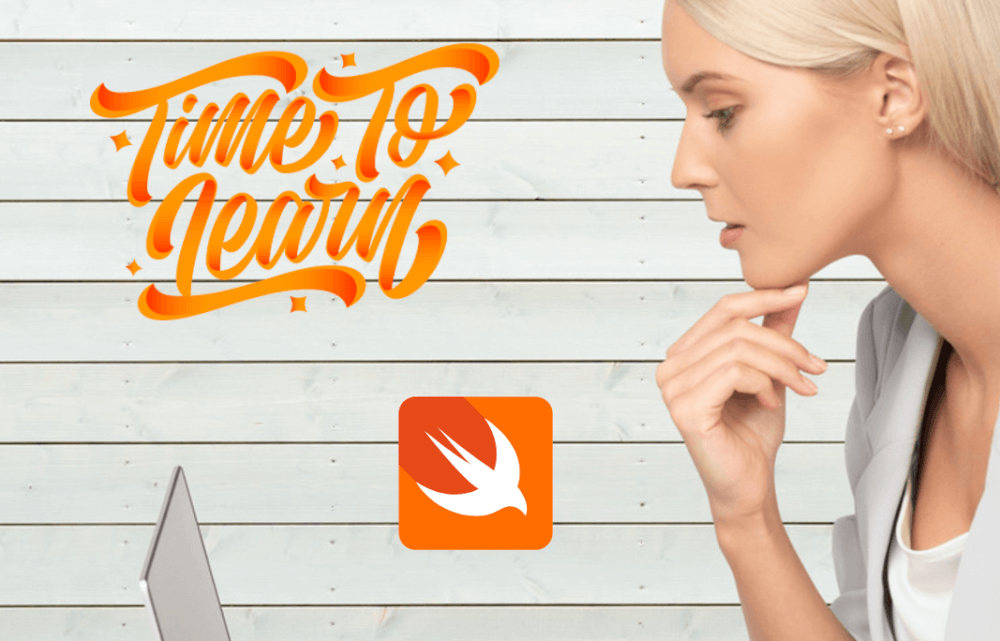Swift has been making waves in the programming world since its introduction by Apple in 2014. Designed to replace Objective-C, Swift quickly became the go-to language for developing iOS and macOS applications, thanks to its modern syntax, safety features, and speed. According to Apple it’s not just about building apps faster; it’s about making the entire process more intuitive and enjoyable.
Learning Swift coding opens up a world of possibilities for app development. Swift is a powerful and intuitive programming language, specifically designed for building iOS, macOS, watchOS, and tvOS apps. Whether you are a beginner or an experienced programmer, Swift offers a user-friendly syntax and a robust set of features that make it an excellent choice for creating a wide range of applications.
Getting Started with Swift
If you are new to coding, there are several resources available to help you learn Swift. Apple provides comprehensive documentation and tutorials on their official website, which cover the fundamentals of Swift programming. Additionally, there are numerous online courses, video tutorials, and books that offer step-by-step guidance for beginners. These resources will help you grasp the basics of Swift syntax, data types, control flow, and more.
Building Apps with Swift
Once you have a solid understanding of Swift, you can start building your own apps. Swift allows you to create a wide variety of applications, ranging from simple utility apps to complex games and productivity tools. Some popular types of apps you can build with Swift include:
-
Utility Apps: Create apps that perform specific functions, such as calculators, weather apps, or note-taking apps.
-
Social Networking Apps: Develop apps that connect people and facilitate communication, such as messaging apps or social media platforms.
-
E-commerce Apps: Build apps that enable users to browse and purchase products online, with features like shopping carts and secure payment gateways.
-
Health and Fitness Apps: Develop apps that track fitness activities, provide workout routines, or monitor health metrics.
-
Game Apps: Create immersive gaming experiences with 2D or 3D graphics, physics simulations, and interactive gameplay.
These are just a few examples, and the possibilities are endless. With Swift, you have the flexibility to bring your app ideas to life and cater to various user needs and interests.

MASTERING CODING IN SWIFT
Mastering Swift: A Beginner’s Guide to Learning Coding
One of the main advantages of learning Swift coding is faster and safer development. Swift has been designed to be easy to read and write, which makes it more efficient for developers. It also includes modern features like type inference, optionals, and closures that help reduce common programming errors. This results in faster development cycles and fewer bugs in the code.
Another advantage of Swift is its compatibility with Objective-C. This means that developers can easily integrate existing Objective-C code into their Swift projects or vice versa. This is particularly useful for companies that have a large codebase written in Objective-C and want to gradually transition to Swift.
Swift also benefits from a strong open-source community support. There are numerous libraries, frameworks, and tools available that can help developers build their apps more efficiently. The open-source nature of Swift allows developers to contribute to its development and share their knowledge with others.
Lastly, there is a high demand for Swift developers in the job market. Companies are actively seeking professionals who can develop iOS apps using Swift. Learning Swift coding can open up many career opportunities and increase your earning potential.
Understanding the Basics of Swift Coding
To become proficient in Swift coding, it is important to understand the basics of the language. This includes variables and constants, data types, control flow statements, functions, and methods.
Variables and constants are used to store and manipulate data in Swift. Variables can be changed after they are declared, while constants cannot be modified once they are assigned a value. Understanding how to declare and use variables and constants is essential for writing Swift code.
Data types in Swift include integers, floating-point numbers, booleans, strings, arrays, dictionaries, and more. Each data type has its own characteristics and uses. It is important to understand how to work with different data types in order to manipulate and store data effectively.
Control flow statements allow developers to control the flow of execution in their code. This includes conditional statements like if-else and switch statements, as well as loops like for-in and while loops. Understanding control flow statements is crucial for writing logic in Swift.
Functions and methods are used to encapsulate reusable blocks of code. Functions are standalone blocks of code that can be called from anywhere in the program, while methods are functions that are associated with a specific object or class. Knowing how to define and use functions and methods is essential for modularizing code and improving code reusability.
Mastering Swift Syntax and Structure
Once you have a good understanding of the basics of Swift coding, it is important to master the syntax and structure of the language. This includes concepts like optionals and unwrapping, classes and objects, inheritance and polymorphism, and protocols and extensions.
Optionals are a feature in Swift that allows developers to handle the absence of a value. They are used to represent situations where a value may or may not exist. Understanding how to work with optionals and safely unwrap them is crucial for avoiding runtime errors.
Classes and objects are fundamental concepts in object-oriented programming. In Swift, classes are used to define blueprints for creating objects. Objects are instances of classes that have their own properties and behaviors. Understanding how to define and use classes and objects is essential for building complex applications.
Inheritance and polymorphism are important concepts in object-oriented programming that allow developers to create hierarchies of classes and reuse code. Inheritance allows a class to inherit properties and methods from another class, while polymorphism allows objects of different classes to be treated as objects of a common superclass. Understanding how to use inheritance and polymorphism can greatly improve code reusability and maintainability.
Protocols and extensions are features in Swift that allow developers to define sets of methods and properties that can be adopted by classes, structs, or enums. Protocols define a blueprint for methods and properties that a conforming type must implement, while extensions allow developers to add new functionality to existing types. Understanding how to use protocols and extensions can greatly enhance code modularity and flexibility.
Debugging and Troubleshooting in Swift
| Topic | Metrics |
|---|---|
| Data Types | Integers, Floats, Doubles, Booleans, Strings, Tuples |
| Control Flow | If/else statements, Switch statements, Loops |
| Functions | Parameters, Return types, Optional values, Closures |
| Classes and Structures | Properties, Methods, Inheritance, Polymorphism |
| Optionals | Unwrapping, Nil coalescing, Optional chaining |
| Error Handling | Throwing and catching errors, Error types |
| Memory Management | ARC (Automatic Reference Counting), Strong and Weak references |
Debugging is an essential skill for any programmer. In Swift, there are common errors that developers may encounter, such as null pointer exceptions, type mismatches, or logic errors. It is important to know how to identify and fix these errors efficiently.
Swift provides several tools and techniques for debugging. Xcode, the integrated development environment for Swift, includes a debugger that allows developers to step through their code line by line, inspect variables, and set breakpoints. This can help identify the source of the error and fix it.
In addition to the debugger, Swift also provides error handling mechanisms that allow developers to gracefully handle errors in their code. This includes using try-catch blocks to catch and handle exceptions, as well as using guard statements to validate conditions and exit early if they are not met.
Best practices for error handling in Swift include using descriptive error messages, logging errors for debugging purposes, and handling errors at the appropriate level of abstraction. It is important to handle errors in a way that does not compromise the stability and reliability of the application.
Building Basic iOS Apps with Swift
Once you have a good understanding of Swift coding and debugging, you can start building basic iOS apps. This involves setting up Xcode, the development environment for iOS apps, and the iOS simulator, which allows you to test your app on different devices.
Creating user interfaces with Interface Builder is an important part of building iOS apps. Interface Builder allows developers to visually design their app’s user interface by dragging and dropping components onto a canvas. It also provides tools for configuring the behavior and appearance of these components.
Implementing basic functionality with Swift code involves writing the logic that drives the app’s behavior. This includes handling user input, manipulating data, and updating the user interface. Understanding how to write clean and efficient Swift code is crucial for building high-quality iOS apps.
Advanced iOS App Development with Swift
Popular Apps Written in Swift: A Showcase
There are many successful apps that have been built with Swift. These apps showcase the power and versatility of the language. Some examples include:
1. Airbnb: The popular accommodation booking app was rewritten in Swift to improve performance and maintainability. The transition to Swift allowed Airbnb to take advantage of the language’s modern features and reduce code complexity.
2. Lyft: The ride-sharing app was also rewritten in Swift to improve performance and reduce crashes. The transition to Swift allowed Lyft to take advantage of the language’s safety features and reduce the number of bugs in their code.
3. LinkedIn: The professional networking app was rewritten in Swift to improve performance and enhance the user experience. The transition to Swift allowed LinkedIn to take advantage of the language’s modern features and improve code readability.
Analyzing these apps can provide valuable insights into their features and functionality. It can also provide lessons learned from their development process, such as best practices for architecture, performance optimization, and user interface design.
Swift Resources and Tools for Continued Learning
There are many resources and tools available for continued learning in Swift coding. These include online courses and tutorials, books and documentation, community forums and meetups, as well as Xcode plugins and extensions.
Online courses and tutorials provide structured learning materials that cover various aspects of Swift coding. They often include video lectures, coding exercises, and quizzes to help reinforce learning. Some popular online platforms for learning Swift include Udemy, Coursera, and Ray Wenderlich.
Books and documentation are also valuable resources for learning Swift. They provide in-depth explanations of the language’s features and concepts, as well as practical examples and code snippets. Some popular books on Swift include “The Swift Programming Language” by Apple and “Swift Programming: The Big Nerd Ranch Guide” by Matthew Mathias and John Gallagher.
Community forums and meetups provide opportunities for developers to connect with others who are learning or working with Swift. They allow developers to ask questions, share knowledge, and collaborate on projects. Some popular community forums for Swift include Stack Overflow and the Swift Forums.
Xcode plugins and extensions can enhance the development experience in Xcode by providing additional features and tools. These can include code completion, syntax highlighting, debugging tools, and more. Some popular Xcode plugins and extensions for Swift include Alcatraz, SwiftLint, and Injection for Xcode.
The Future of Swift Coding and Its Importance in the Tech Industry
The future of Swift coding looks promising. Apple continues to invest in the development of the language, releasing new versions with improved performance, features, and compatibility. As Apple devices continue to dominate the market, the demand for skilled Swift developers is expected to increase.
It is important for developers to stay up-to-date with the latest advancements in Swift coding. This includes learning new features and best practices, as well as keeping an eye on emerging trends in iOS app development. By staying current with Swift advancements, developers can ensure that their skills remain relevant and in demand.
Dedicated Full Stack Developers
Hiring Full Stack developers gives businesses access to pros proficient in various technologies and frameworks. Their versatility streamlines collaboration, leading to faster development and enhanced efficiency.
In conclusion, learning Swift coding offers many benefits in today’s tech industry. It provides faster and safer development, compatibility with Objective-C, open-source community support, and high demand for skilled developers. By understanding the basics of Swift coding, mastering its syntax and structure, debugging and troubleshooting effectively, and building basic and advanced iOS apps, developers can unlock a world of opportunities and contribute to the future of iOS app development.
FAQs
What is Swift coding?
Swift is a programming language developed by Apple Inc. for developing applications for iOS, macOS, watchOS, and tvOS.
Why should I learn Swift coding?
Learning Swift coding can help you develop applications for Apple’s platforms, which are widely used and have a large user base. It can also help you improve your programming skills and increase your job opportunities.
Do I need any prior programming experience to learn Swift coding?
No, you don’t need any prior programming experience to learn Swift coding. However, having some basic knowledge of programming concepts can be helpful.
What resources are available for learning Swift coding?
There are many resources available for learning Swift coding, including online courses, tutorials, books, and documentation provided by Apple.
What are some popular applications developed using Swift?
Some popular applications developed using Swift include Airbnb, LinkedIn, Lyft, and Uber.
Can I develop applications for Android using Swift?
No, Swift is primarily used for developing applications for Apple’s platforms and is not compatible with Android.